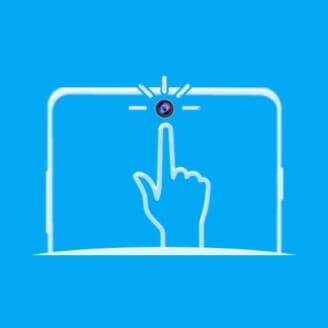The area around the camera cutout has always been useless, this app turns the camera hole into a shortcut button to perform many activities and make phone use easier. You can set an independent function for each tap, long tap, double tap and swipe on both sides Interactive camera hole functions are classified as follows:
Features
– Take a screenshot!
– Toggle the camera flashlight to use your phone as a flashlight easily when needed.
– Open the power button menu.
– Minimized app drawer as horizontally aligned icons next to the notch.
– Open the camera.
– Open the selected application.
– Open the recent applications menu.
– Quickly dial a number to your preferred contact or an emergency call.
– Toggle automatic orientation.
– Do not disturb mode.
– QR code reader.
– Trigger an automated task.
– Browse your favorite website.
– Switch the brightness between low and high values, such as for indoor and outdoor or for day/night.
– Toggle ringtone mode.
– Play or pause currently playing music, just like the headphone button.
– Play the following audio.
– Play previous audio.
Supported Android
{4.0 and UP}
Supported Android Version:-
Jelly Bean(4.1–4.3.1)- KitKat (4.4–4.4.4)- Lollipop (5.0–5.0.2) – Marshmallow (6.0 – 6.0.1) – Nougat (7.0 – 7.1.1) – Oreo (8.0-8.1) – Pie (9.0) – Android 10 – Android 11