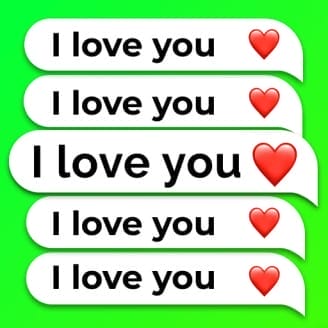Pangu FRP Bypass Tool APK
If you reset your mobile phone via factory data reset then it asks you for the latest login information and in other case you cannot do it. What do you do in this situation? Most likely, you will go to a computer expert to make the phone usable after payment. But now you can apply an easy and free method using Pangu FRP Bypass. As the name clearly suggests, it removes security from Android FRP locks or in simple words opens the lock screen password.
When our kids try to open the phone lock with wrong password or pattern repeatedly, the mobile phone gets permanently locked due to security issues. If you forgot the Google account details used for the first time when starting the device, you will not be able to open the security lock. Now the function of the Pangu FRP Bypass starts. This Android application saves you money and time that you would waste with a software expert. You use it to bypass the account verification details, then follow the following instructions to break the security lock.
Compatible Devices:
It is mainly useful for Samsung users, but other Android smartphones and tablets also support it with KitKat to Nougat builds. Like Xiaomi Mi, Oppo, Vivo, LG, Samsung, Motorola, Nokia, Huawei and many more. In the app, you see different FRP methods, quick shortcut creator, Google manager, Android FRP bypass and FRP unlock. Therefore, it covers a wide range of devices and methods for different types of users.
It has opened many smartphones effectively, as the positive reviews from the public suggest. Pang, the developer of this app, created this tool for all Android users stuck in screen lock problem. In 2021, it is a very beautiful and enjoyable tool for ordinary people. There are no doubt many other such apps, but they are new and supported on more devices. So take advantage of it if you want to solve your problem.
Pangu FRP Bypass Features:
This is the latest FRP bypass tool.
Remove Google account verification to open screen lock.
Open all kinds of mobile locks, for example, pattern, PIN, password, face and finger locks.
It supports a wide range of Android operating systems.
The file size is smaller than others.
It takes a little time to download and install.
It uses a simple method to break locks.
No expertise or skill required for this.
Whether your device is rooted or not, it doesn’t matter.
You can apply it to separate models within a company.
Free to use.