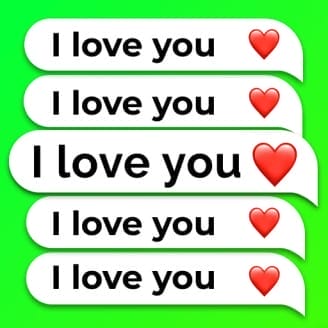100% fully open source and easy to build!
Magic mount:
Allows you to modify any system (vendor) without actually altering partitions.
Everything can be loaded with Magisk without a system!
Magisk Manager:
MagiskSU root management, Magisk upgrade, MagiskHide list management
Manage, upgrade, download and install Magisk modules from the community-driven Magisk Online Module Repository.
MagiskHide:
Hide Magisk Detections: Google SafetyNet, Corporate / Banking System Integrity Checks, Game Tamper Controls, etc.
Resetprop:
Allows you to modify system properties, including read-only accessories.
This is also used with magiskhide to fool the different device states sent by the boot loader
Various:
(Optional) Remove AVB 2.0, dm-verity, forceencrypt.
Unlock the partition blocks to allow reassembly on rw
installation instructions
If you have already installed Magisk, it is highly recommended that you upgrade directly via Magisk Manager.
The instructions for the first installation are shown below:
Supported Android
{4.1 and UP}
Supported Android Version:-
Jelly Bean(4.1–4.3.1)- KitKat (4.4–4.4.4)- Lollipop (5.0–5.0.2) – Marshmallow (6.0 – 6.0.1) – Nougat (7.0 – 7.1.1) – Oreo (8.0-8.1) – Pie (9.0)