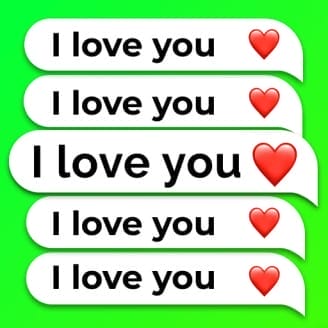Google Text-to-speech v3.7.12.2235583
With Google voice synthesis , text that appears on screen in applications is read aloud. Examples:
+ Reading aloud your favorite books on Google Play Books
+ Read aloud translations on helpful to know the pronunciation of words
+ Use in many other applications Play Store
To use the Google voice synthesis on your Android device , select Settings> Language & input > Speech . Set the speech synthesis engine Google as the preferred engine. Note: on many Android devices , speech synthesis is already on Google , but you can upgrade to the latest version here.
For More Info Google Play
Supported Android