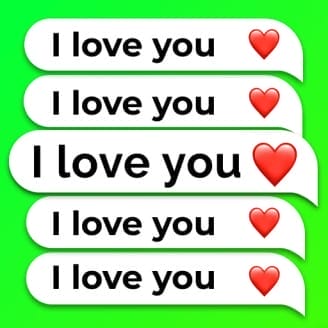AppDash is a next-generation app manager that makes it easy to manage APKs and apps installed on your device. See new and updated apps, quick tag summaries, app usage, storage, unused and recently uninstalled apps. A searchable list of installed applications. Long press or tap the app icon to select one or more apps for batch actions, such as backup or uninstall. Another way to view your apps, you can create up to 30 customizable tag groups and easily add or remove apps. Perform batch actions like backups or create shareable app lists. The auto-tagging feature will automatically categorize your apps. You can easily delete these tags and create your own, or modify them as you wish. A searchable, sortable, and filterable list of backups, including batch actions. First, you need to choose a directory where AppDash will store your backups. It is strongly recommended to create a new directory for AppDash.
FEATURES
– Tag and organize your apps
– Permissions Manager
– Backup and restore apps (including data with root) to internal storage, Google Drive or SMB
– Track app install/update/uninstall/reinstall history
– Application usage manager
– Take notes on your apps and write them down
– Perform batch actions such as uninstall, backup, flag or force close installed apps
– Quickly view new and updated apps
– Create and share app lists
– Scan, extract, share or install any APK, APKS, XAPK or APKM file
– View your most used apps, easily delete unused apps and apps using your storage space
– Get detailed information about any installed app or APK file, including manifest, components and metadata
Supported Android
{4.0 and UP}
Supported Android Version:-
Jelly Bean(4.1–4.3.1)- KitKat (4.4–4.4.4)- Lollipop (5.0–5.0.2) – Marshmallow (6.0 – 6.0.1) – Nougat (7.0 – 7.1.1) – Oreo (8.0-8.1) – Pie (9.0) – Android 10 – Android 11