Screenshots

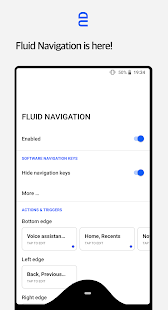
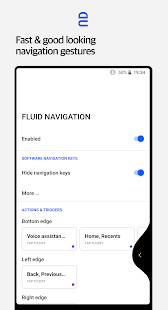
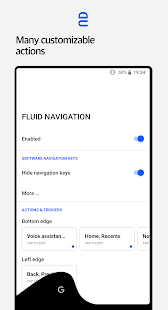
About This App
There are two main actions: “Quick Scan” and “Scan and Hold” that can be triggered from the bottom or side edges of the screen. Side triggers are only available in the lower half of the screen, allowing you to always access the menus of other applications.
+ Open the power dialog
+ Open quick settings
+ Launch Google search overlay
+ Open keyboard selector
+ Voice search
+ launch wizard
+ Launch the application
+ Launch the shortcut